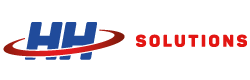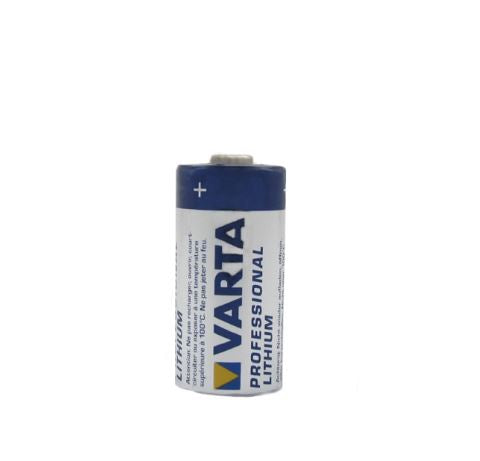Weatherlink 2.0 USB Data Logger
WeatherLink 2.0 USB Data Logger allows you to access, store and graph your weather data.
Add the USB Data Logger to your Vantage Vue/Vantage Pro2 console or Weather Envoy, and view data on your PC with WeatherLink Computer Software (included) or online at WeatherLink.com and WeatherLink Mobile Apps (iOS and Android).
The logger fits neatly into the weather station console or Envoy, storing weather data even when it's not connected to your PC.
View your data ON YOUR COMPUTER…
Simply plug the WeatherLink Data Logger into a wireless or cabled Vantage Pro2 or Vantage Vue console, or Weather Envoy. Install WeatherLink Computer Software (included in the package, Windows version) on your computer and start graphing, analysing and comparing your weather data.
Suitable for everyone from the home weather buff to the most demanding scientific user. Store weather data on your data logger even when it’s not connected to a computer.
Keep your internet access and computer turned on 24/7, and start viewing your data ANYWHERE and ANYTIME in any major browser at WeatherLink.com and on your mobile phone with the WeatherLink Mobile App for FREE!
Graph, Analyse and Store Your Data
Your personal WeatherLink.com page gives you current condition readings for – Temperature, Humidity, Barometer, Wind Speed, Current Rain, Wind Direction, Total Rain, Rain Rate, Solar Radiation, Wind Rose, Local Forecast, Sunrise/Sunset, Moon Phase.
With an optional WeatherLink Pro subscription, you can also store, read and graph your historical data.
Features
Bulletin with Current Conditions
Build and customise your bulletin dashboard to receive current data updates from all of your installed sensors. You can move and resize tiles to see the data just the way you like it.
Chart (requires Pro or Pro+ subscription)
Visualise any of your sensor data with custom line and bar charts on up to 4 different y-axes. Zoom into an hour of data or out to a full year to view details and trends.
Data (requires Pro or Pro+ subscription)
Access all of your raw sensor data at the click of a button. You can sort by date/time or data type and export any data set directly to an Excel-friendly .csv file.
Map
Use the WeatherLink Map to view and interact with the community of public stations in the worldwide WeatherLink Network. Click on a station to see a summary of current data and click the bulletin to see the station’s customised weather dashboard.
Mobilize (requires Pro or Pro+ subscription)
Use the Davis Mobilize App on iOS or Android to create custom frost, weather, crop and irrigation views for web and mobile. It’s powerful enough to help avoid losing your farm crop to frost, and fun for the data-savvy backyard gardener looking to perfect their tomato crop.
IPM (requires Pro+ subscription)
Access Integrated Pest Management (IPM) on Mobilize to link your weather and sensor data to actual pest risk, giving you a powerful new tool in protecting your crops from pest damage.
Data in Your Pocket
WeatherLink Mobile App brings your data and the Davis WeatherLink Network to your phone. Join the worldwide network of businesses, schools and hobbyists sharing their weather data with the world. WeatherLink lets you see your personal Davis Instruments weather station data and local forecasts, as well as explore other stations from around the world. Enjoy 7-day and hourly forecast, rain, barometer, solar radiation and many more.
Share Your Data
Upload your weather data to a growing list of third-party services including Weather Underground and CWOP (Citizen Weather Observer Program).
Embed iframe code into your personal website, customise your email signature with your weather data, or use the full screen option to display current conditions on a TV in the office or for public display.
Station links allow you to share your station data with a friend or the broader community without requiring them to log in? Share the Summary link or the Device URL to securely share your personal weather data.
Allow access with Pro and Pro+ upgrades allow you to share your personal weather station data and to allow access to historical data, charting, and other advanced features.
Data Storage in Data Logger
Standard Data Logger allows you to log and store data in the data logger, even when it’s not connected to your PC. Transfer the data as often as you like, or leave the PC and software running to transfer it automatically each day.
User-Selectable Storage Interval
You can choose 1, 5, 10, 15, 30, 60, or 120 minutes intervals and store up to six months worth of data on your Data Logger (depending on the storage interval).
Archive Storage Capacity
The amount of time before the archive on your Data Logger is completely filled:
1 Minute Archive Interval. . . . . . . . . . . . . . . . . . . . . 42 hours
5 Minute Archive Interval. . . . . . . . . . . . . . . . . . . . . 8 days
10 Minute Archive Interval. . . . . . . . . . . . . . . . . . . . . 17 days
15 Minute Archive Interval. . . . . . . . . . . . . . . . . . . . . 26 days
30 Minute Archive Interval. . . . . . . . . . . . . . . . . . . . . 53 days
60 Minute Archive Interval. . . . . . . . . . . . . . . . . . . . . 106 days
120 Minute Archive Interval. . . . . . . . . . . . . . . . . . . . . 213 days
Get Your Data to the Cloud
Requirements:
PC turned-on 24/7
WeatherLink Computer Software (included in the package) turned-on 24/7
Internet access
WeatherLink.com Account